 Let us take a look at the new features that WhatsApp recently rolled out for Android and iOS.
Let us take a look at the new features that WhatsApp recently rolled out for Android and iOS.
WhatsApp has been very active in rolling out new features for Android and iOS platforms this year. The Facebook-owned company recently added the ability to re-download deleted and photos from three months back, while High Priority notifications have also been spotted in Android beta version of the app. WhatsApp has also been rolling out new features for its Payments service in India as well, which is currently being tested for some users. Let us take a look at the new features that WhatsApp recently introduced for Android and iOS.
WhatsApp ‘high priority notifications’: The feature which is available for Android beta users, allows people to set high-priority notifications for individual chats or groups. The feature can be accessed by tapping on the Group or individual chat’s profile, and enabling custom notifications. Custom notifications has an option called ‘use high priority notifications’. This applies to group and individual chat as well. When this is enabled, a preview of the notification from the user/group shows on top. Since this is a high priority notification, the option to ‘Reply’ to chat also appears along with the alert.
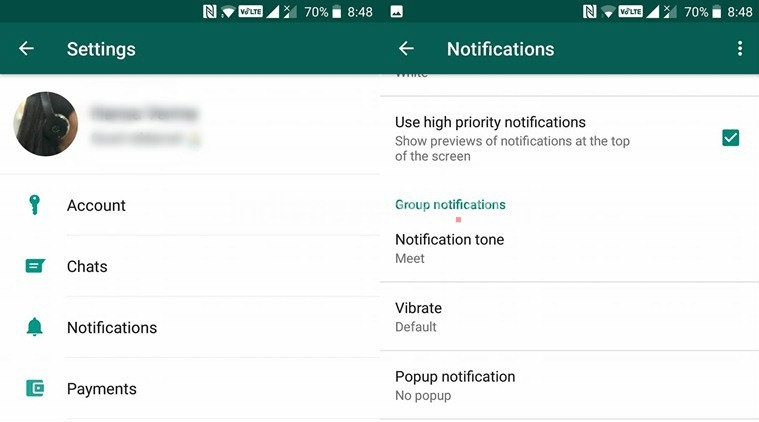 WhatsApp ‘high priority notifications’, available for Android beta users allows people to pin high-priority notifications to the top of a smartphone’s notification centre.
WhatsApp ‘high priority notifications’, available for Android beta users allows people to pin high-priority notifications to the top of a smartphone’s notification centre.
WhatsApp Payments ‘Request Money’ feature: The feature is only available for a small group of users who have WhatsApp Payments enabled. The Request Money feature is on Android beta 2.18.113 and as the name suggests, it lets users Request Money from their friends, contacts, including those who are not on WhatsApp but have a valid UPI id or related QR code.
To request money from friends via WhatsApp Payments, the user needs to go to Settings> Payments > New Payment. They can then choose from two options – UPI ID or the Scan QR code right on top – followed by list of contacts. When this is done and a UPI ID or QR code is scanned, then they will see the option for send or request money. Do keep in mind that request money is not yet live on all Android phones.
WhatsApp re-download old images, videos: Android users will be able to download old images, videos, voice messages, etc that might have been deleted from the user’s mobile storage. Media files that were sent as long as three months back can be downloaded using the feature, according to WABetaInfo. However, the message which had the media attachment should not have been deleted by the sender, else the re-download will not be successful. WhatsApp for Android version 2.18.113 supports this feature, and it is not available on iOS.
WhatsApp lock voice message recording: WhatsApp Android beta version 2.18.102 or higher includes the ability to lock voice message recording. The feature is also live on iOS as well. Once the user press the mic symbol for recording an audio message, they can just swipe up till the lock symbol shows on the screen. Then it will automatically mean that the voice messaging is now locked and they can record without keeping the mic button pressed continuously.
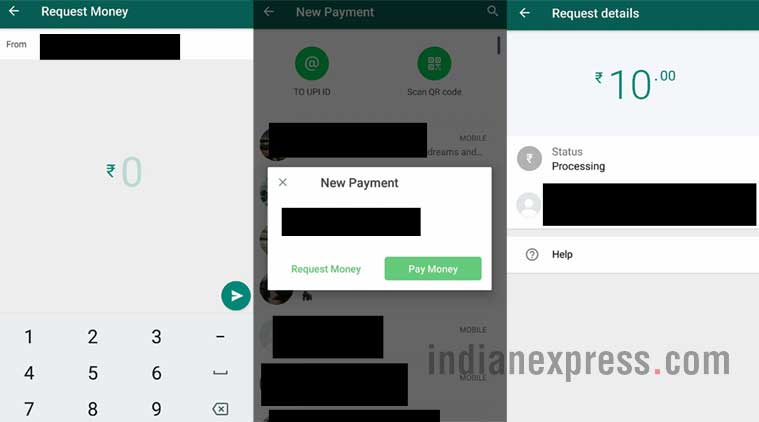 WhatsApp Payments’ Request Money feature is only available for a small group of users who have the WhatsApp’s Payments feature.
WhatsApp Payments’ Request Money feature is only available for a small group of users who have the WhatsApp’s Payments feature.
WhatsApp’s notify contacts of new number: WhatsApp has made notifying contacts of new numbers more convenient with a new ‘Notify Contacts’ feature. This is available in Android beta version 2.18.97 update and on the iOS version of the app as well. The Change Number feature lets users notify all or select contacts when they change their number, while preserving the chat history of user.
To access the feature, click on Settings > Account > Change number. Tap ‘Next’ and enter old and new phone numbers. Users can either choose to notify all contacts, friends they have chats with, or customise a list. All groups that a user is a part of will be notified irrespective.
WhatsApp ‘Dismiss as Admin’ feature: WhatsApp ‘Dismiss as Admin’ lets administrators of groups dismiss other admins without removing them from the group. The feature is available to iOS users on WhatsApp version 2.18.41 and the Web version of the app. It is no longer available on Android beta of the app.
 The recent Status updates in the WhatsApp widget can be viewed in iPhone’s Today View.
The recent Status updates in the WhatsApp widget can be viewed in iPhone’s Today View.
WhatsApp Status on iPhone’s ‘Today View’: The recent Status updates in the WhatsApp widget can be viewed in iPhone’s Today View. The update is part of WhatsApp version 2.18.40. Another minor change included in the update is that voice messages will continue to play even if users switches to another app or locks their’s phone’s screen.
WhatsApp Group description: WhatsApp Group description feature is available for both iOS and Android users. It lets users add 512 characters-long group description on WhatsApp, which can also be changed at a later stage. Users can head to the group for which they want to change description, tap on “Group Info” section, followed by “Description” section below the group name to change this.