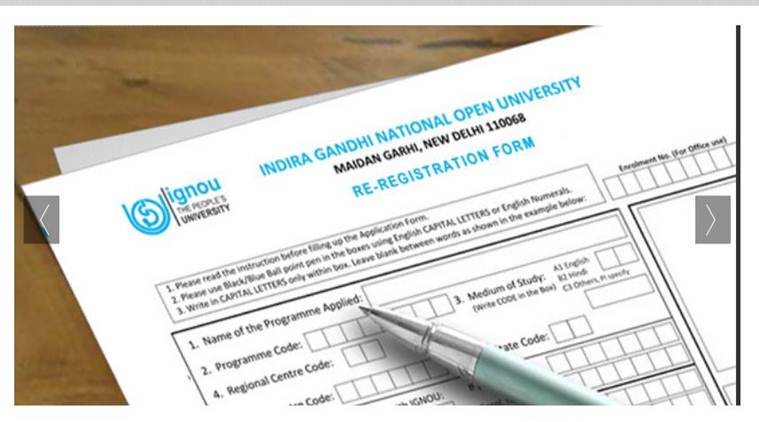 IGNOU re-registration form 2018
IGNOU re-registration form 2018
IGNOU registration: The Indira Gandhi National Open University (IGNOU) has announced the last date of re-registration for Bachelors, Master Degree and selected PG Diplomas programmes for the July 2018 Cycle. The candidates can apply by May 31 for the re-registration. The online RR Link can be accessed at http://onlineadmission.ignou.ac.in/onlinerr/
This is applicable for all students enrolled in undergraduate/postgraduate programmes of two-three year duration. You can re-register for the next year/semester of your Programme irrespective of whether you have submitted the assignments or appeared in the term-end examination of the previous semester.
IGNOU registration 2018: Here’s how to apply online
Step 1: The first-time applicants have to click the available programme tab on the homepage of the online re-registration system and select the desired programme and carefully read the course details (compulsory or electives), credits, lab, project work of programme including eligibility criteria, fee details, duration, et al.
Step 2: On the homepage, click on “Register yourself” that appears in the applicant login area and fill the required registration details.
Step 3: Remember, enrolment number will be your username.
Step 4: While choosing your password it must be alphanumeric and between 8 to 16 characters long.
Step 5: After filling the mandatory information, click the “submit” button.
Step 6: Your username will be instantly sent to you via e-mail and SMS.
Do remember your username and password for subsequent login. Before proceeding for filling the form online the applicant must have their enrolment number and registered email ID and mobile number, if not then get it registered by contacting the concerned regional centre or by visiting the official website.