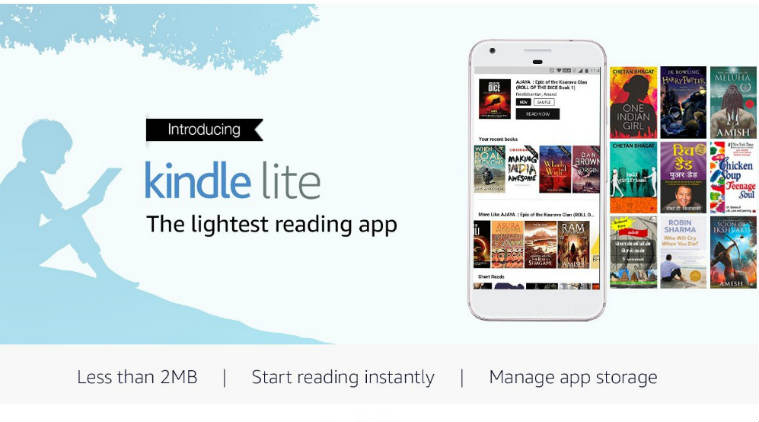 Amazon Kindle Lite app is less than 2MB in size and offers an experience similar to that of the company’s Kindle app for users with entry-level smartphones that run on 2G/3G connections.
Amazon Kindle Lite app is less than 2MB in size and offers an experience similar to that of the company’s Kindle app for users with entry-level smartphones that run on 2G/3G connections.
Amazon has introduced the Kindle Lite Android app in India. The reading app, which is less than 2MB in size, offers an experience similar to that of the company’s Kindle app for users with entry-level smartphones that run on 2G/3G connections. Launched as an India-first product, the Amazon Kindle Lite app will allow Android users to get personalised reading recommendations and offer free reading material across regional languages. Amazon Kindle Lite app holds e-books in English, Hindi, Tamil, Marathi, Gujarati and Malayalam.
Amazon Kindle Lite app will also let users read pages of a book that has not even finished downloading. The app will allow font changes, zooming into text, navigation through the tale of contents and e-book purchases. The light-weight app helps manage data storage on smartphones. Amazon Kindle Lite app can be downloaded through the Google Play Store for free.
To recall, Amazon Kindle Lite public beta app was released by the company last year. Amazon users can get discounts of up to 80 per cent on their first e-book purchased via Amazon Pay. “Apps constantly compete for space on a mobile phone and Kindle Lite solves this problem for our readers. Kindle Lite is less than 2MB and built to provide a great reading experience even on 2G/3G networks,” said Rajiv Mehta, Country Manager, Kindle in a press statement.