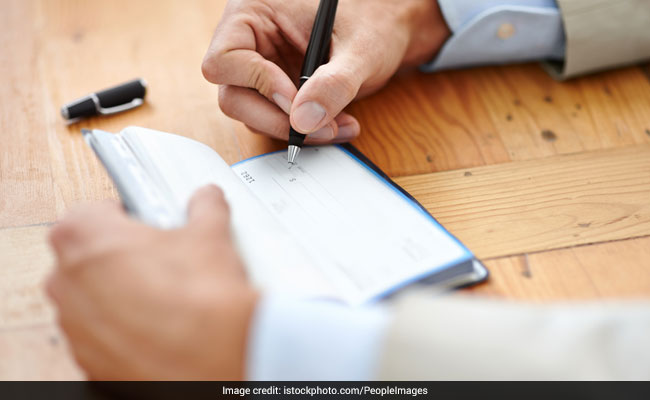Customers can order multicity cheque books with 25 leaves via 'State Bank Samadhaan' app. Customers of erstwhile associate banks and Bhartiya Mahila Bank can also order for SBI's cheque book, tweeted State Bank of India.Applying for a new cheque book just got simpler with #SBI Samadhaan. Order a new cheque book in a couple of minutes from our all new Samadhaan app. #Download the app now: https://t.co/5RyB6459EQpic.twitter.com/4pFvXS91hk
— State Bank of India (@TheOfficialSBI) March 22, 2018
Steps to apply for SBI's new cheque book via 'State Bank Samadhaan' app:
1. Download 'State Bank Samadhaan' app and click on 'Submit for Cheque Book Request'
2. Now, register your device by submitting your details
3. Your request for SBI's new cheque book is processed. The cheque book will be delivered to registered address
Other features of 'State Bank Samadhaan' App:
1. Customer can download account statement for last 6 months, which will be e-mailed at customer's e-mail id registered with the bank, said SBI on its website.
2. State Bank Samadhaan pp provides facility to the users to call Branch Managers/ controllers for any query/issue.
3. Customers can generate Housing Loan and Education Loan Interest Certificates, which will be sent to their email IDs registered with the bank, noted SBI.
4. Customers can also register their complaints through this app and can track the status of resolution of these complaints as well.
Comments
5. FAQs including relevant videos for Deposits, Advances, ATM, Internet Banking, Mobile Banking and Mobile Wallet are available for customer convenience and imparting knowledge.