How to check GTU Exam Results (Winter 2017 Session)?
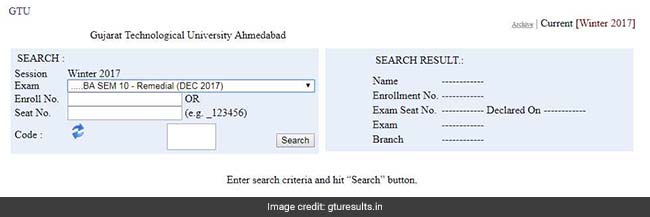
Step one: Go to official GTU results portal: www.gturesults.in
Step two: Select exam from the drop down menu.
Step three: Enter your roll number or seat number.
Step four: Enter the security code.
Step five: Click on Search and view your result.
The list of results declared on march 22, 2018 are given below:
Result of MBA(AM) SEM 7 - Remedial (DEC 2017) Exam
Result of MBA(AM) SEM 7 - Regular (DEC 2017) Exam
Result of BBA(AM) SEM 6 - Remedial (DEC 2017) Exam
Result of MBA SEM 2 - Remedial (DEC 2017) Exam
Result of BE SEM 3 - Remedial (DEC 2017) Exam
Result of BE SEM 3 - Regular (DEC 2017) Exam
Result of PDDC SEM 3 - Remedial (DEC 2017) Exam
Result of PDDC SEM 3 - Regular (DEC 2017) Exam
For all these courses, students would be able to apply for re-checking or re-assessment online till March 27, 2018. The last date for institutes to submit re-check/re-assessment request is March 28, 2018.
Click here for more Education News


