(Also Read: Aadhaar-Bank Account Linking Deadline Must Be Extended In Wake Of PNB Fraud, Says Assocham)
Here are the simple steps that you need to follow to update your address in your Aadhaar card:
1) Visit the official website of UIDAI - /uidai.gov.in. Click on 'Aadhaar update request (online)'.
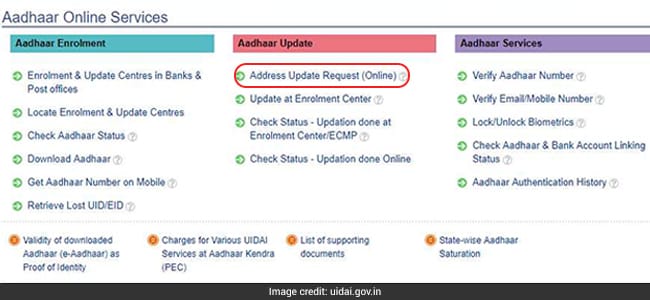
(Click on "Aadhaar update request (online)")
2) This will direct you to another window which clearly lists out the steps of updating address in Aadhaar card number: STEP 1: Login with Aadhaar, STEP 2: Address Update Request STEP 3: Upload Documents and STEP 4: Select BPO Service Provider and submit request. Click on 'Proceed'.
(Read: DigiLocker Gives Access To Digital Aadhaar Card. Steps Here)
3) Input your Aadhaar number and the text verification code as shown on screen. This will generate an OTP which you will receive on your registered mobile number.
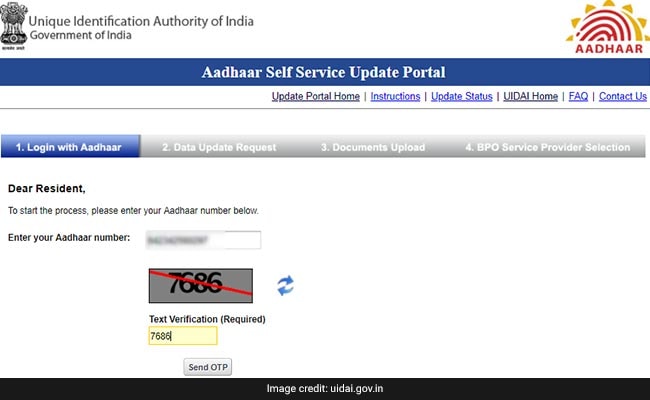
4) Input the OTP received on your registered mobile number.
(Read: Steps To Link Aadhaar Card Number With PF Account Via UMANG App)
5) On the next page, select 'address'.
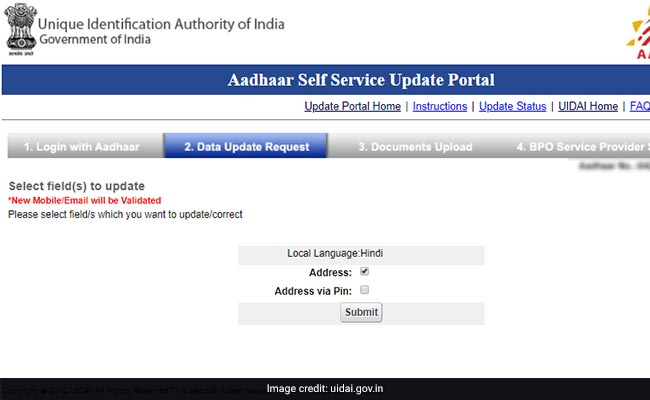
6) Input the address details that you want to update on the next page.
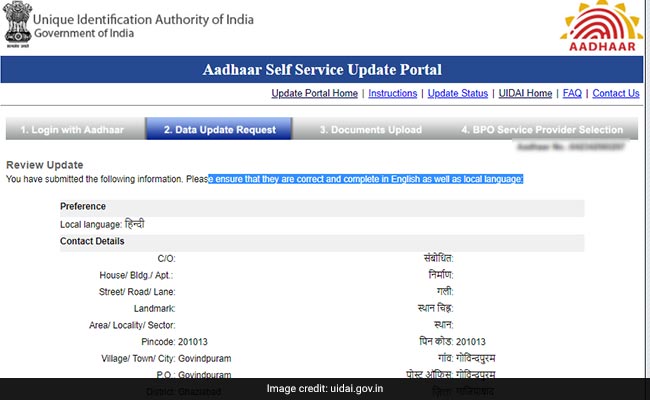
(Read: Aadhaar Card Linking, Revised Income Tax Return Filing: Things To Do By March 31)
7) Review the details and upload the relevant documents to support your update like voter ID details, driver's licence etc.
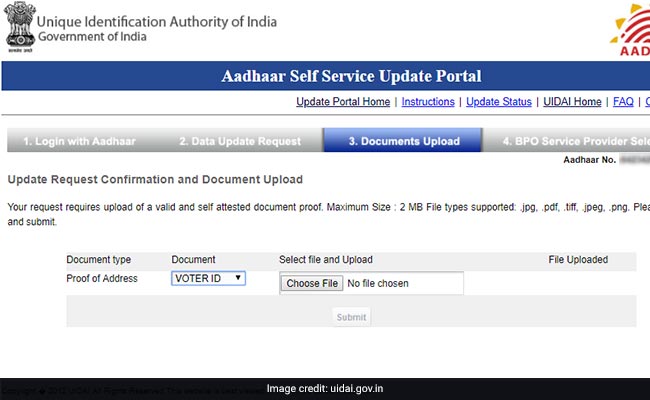
8) At the end of submission, a URN or Update Request Number is issued to track the status of application.
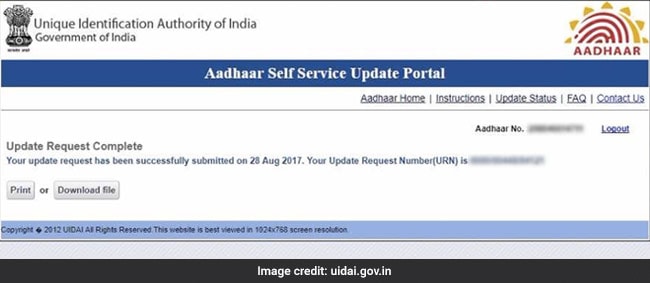
How to update mobile number linked with Aadhaar card number
Users need to visit the nearest Aadhaar Kendra to avail this service.
Comments
How to update email id linked with Aadhaar card numberFor this too, you need to update an Aadhaar centre.
Now, UIDAI allows users to update only their address online.












