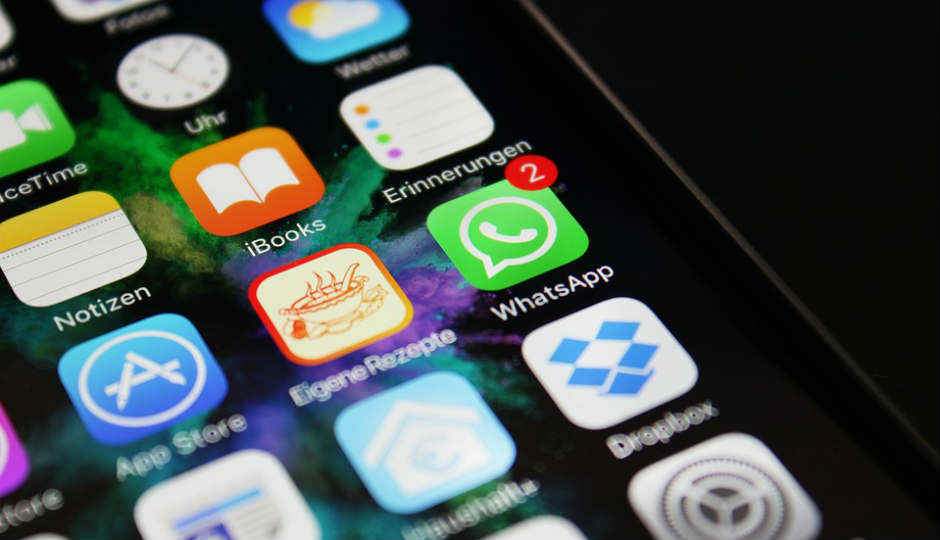WhatsApp is now rolling out a new ‘Group Description’ feature in its latest beta update version 2.18.54 on Android and for version 2.18.28 on Windows phones. The new feature, first spotted by WABetaInfo, can be seen at the top of the Group Info Section and it allows users to set a description for a group they are a participant of, however, there is a 500 character word limit to it.
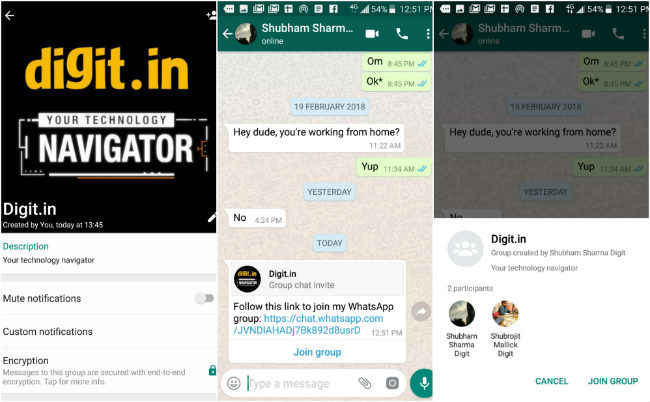
Once the group description is added, it will be shown whenever admins send out invites to other users. However, the description can be spotted in the preview screen before one joins the group. Also, when the participants join a new group, the description will again be shown in a pinned banner on top of the group chat window once and it will automatically disappear once the user leaves. The new option can currently be accessed by all participants in a group but in the future, it could be restricted to administrators only. It is expected to be available on iPhone soon and is working for select users for now.
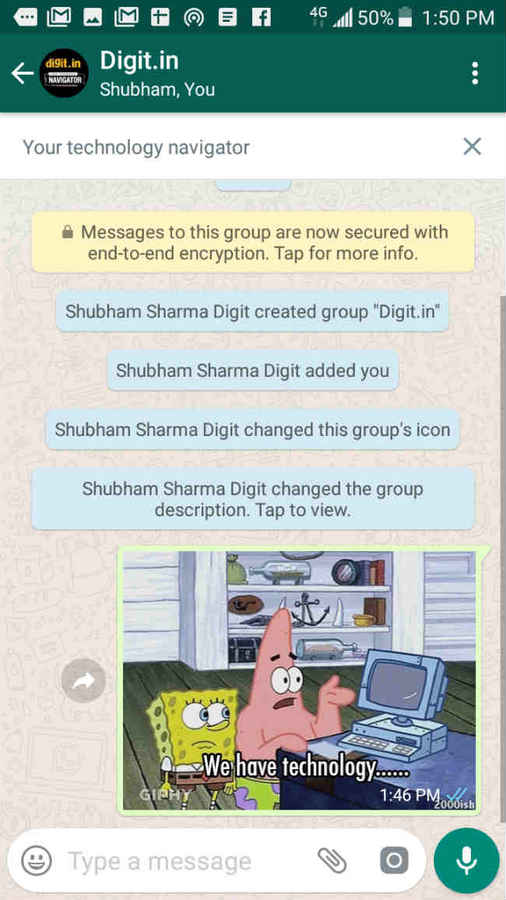
WhatsApp is also working on a UPI-based payments feature, which is reportedly rolling out for some users. The is said exclusive to the chat app’s users in India and can be accessed via the app’s settings. Multiple reports suggest that the new Payments option is listed in the app settings, from where it can be enabled. Users will need to verify their mobile number and add their bank account details in order to use the feature.
Also, a loophole in WhatsApp’s ‘Delete For Everyone’ feature was also discovered recently. If a user quoted a message sent to them on the app before the sender deleted it for both, they will still be able to view that message. The feature was rolled out last year for users to delete an incorrectly sent message last year and allows one to delete the sent message from both their and the receiver’s device for up to seven minutes after sending it.
Other Popular Deals
Interesting Galleries
 The 10 best job hunting apps on Android
The 10 best job hunting apps on Android Top 10 Android launchers (June 2017)
Top 10 Android launchers (June 2017) The 10 scariest horror games on Android
The 10 scariest horror games on Android Android app stores: 5 best alternatives to Google Play Store
Android app stores: 5 best alternatives to Google Play Store Best Android apps for rooted devices
Best Android apps for rooted devices 18 apps for a memorable Valentine's Day
18 apps for a memorable Valentine's Day Top 15 Android games that you should play
Top 15 Android games that you should play The 20 best looking games for mobile phones
The 20 best looking games for mobile phones 8 Android apps to tickle your funny bone
8 Android apps to tickle your funny bone 17 must have apps for any Android device (plus alternatives)
17 must have apps for any Android device (plus alternatives) 5 apps to get the Android Lollipop look on your smartphone
5 apps to get the Android Lollipop look on your smartphone Take control of your Android device with these apps
Take control of your Android device with these apps 7 weird and strange apps for your Smartphone
7 weird and strange apps for your Smartphone 10 neat Google apps you may not know of
10 neat Google apps you may not know of Perfect Viewer
Perfect Viewer 10 essential Indian apps for Android devices
10 essential Indian apps for Android devices