Here’s how to get the Google Arts and Culture selfie-match feature in the UK

Google’s new Arts and Culture app comes with one killer trick up its sleeve – the ability to find your fine art likeness just by snapping a selfie. Unfortunately, the novelty isn’t available in the UK version of the app, at least officially. But there’s a relatively easy workaround that’ll have you snapping the highest-brow selfies of your life in no time. Here’s how to get the Google Arts and Culture selfie-match feature in the UK.
While there’s every chance Google will bring its Arts and Culture app’s most-talked-about feature to the UK in the not-too-distant future, that’s no good for those of us who want to start wasting time with it right now.
Fortunately, there’s a simple way to get around the geographic restriction. As is often the case with region-locked features and content, the solution is to use a VPN and repoint your location to the US.
Eagle Magpie
After that, it’s a doddle – you don’t need to re-download the app, or even force an update. Just close Google Arts and Culture before firing up your VPN of choice, reopen it once you’ve tricked your phone into thinking you’re in the States, and scroll down to find the selfie-match feature.
Social Media Manager Owen Bowen was kind enough to be our guinea pig in testing this. He used Private Internet Access – one of our recommended VPNs – on an iPhone and found out his doppelgänger was Santiago Rusiñol’s ‘Portrait of Carles Mani’.
As you can see, that’s all there is to it!
Related: Best VPNs
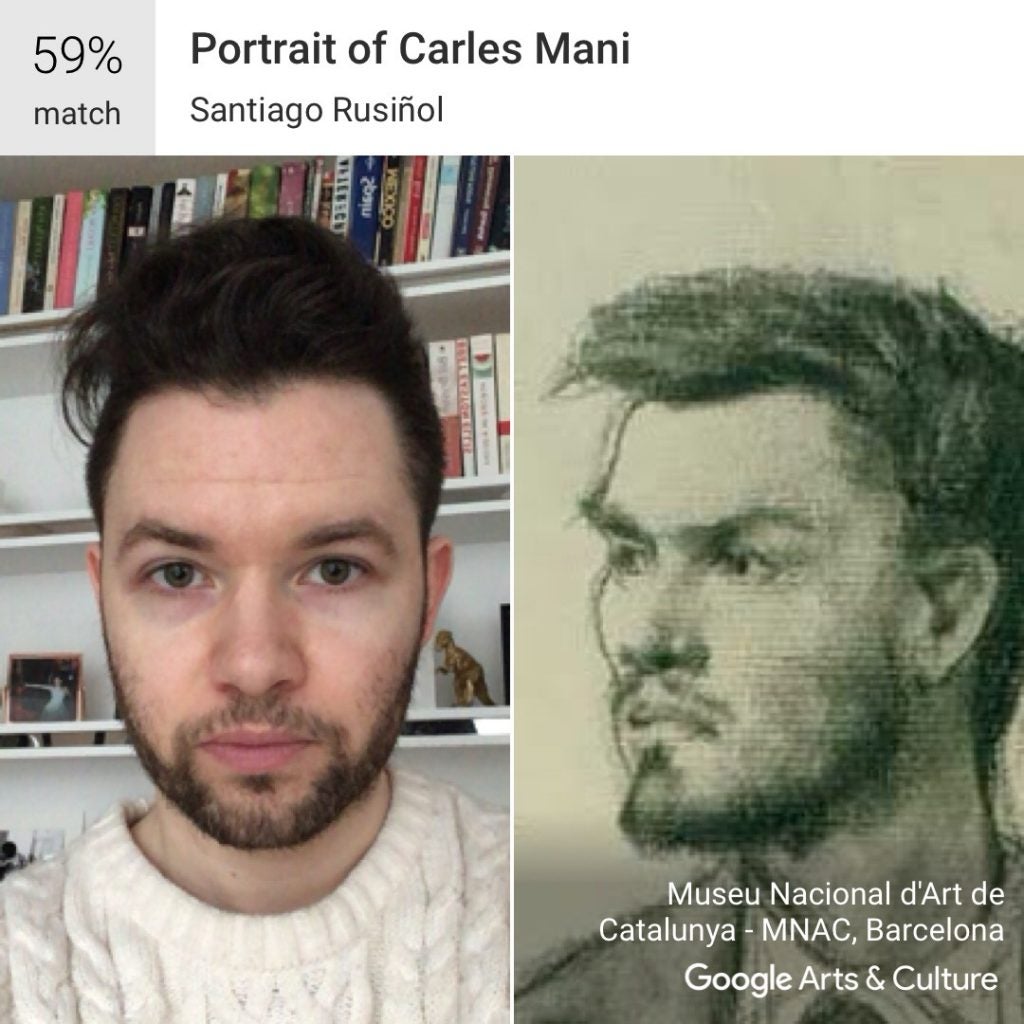
Found any other workarounds to get Google’s Arts and Culture selfie-match feature working in the UK? Share them with us on Twitter or Facebook @TrustedReviews.