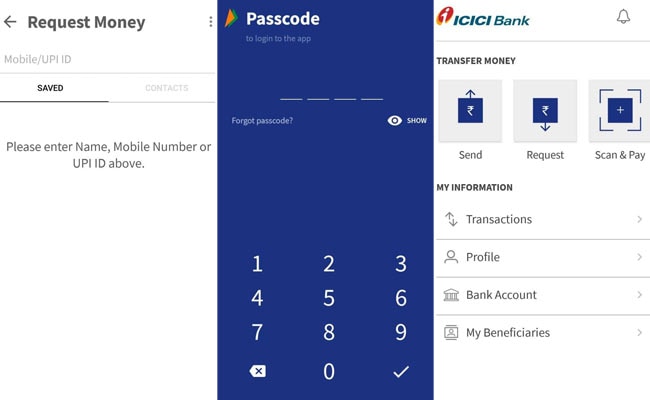#DigitalPayments | Simple steps to lead your way to @NPCI_BHIM payments. pic.twitter.com/JIPyboxFNQ
— Digital India (@_DigitalIndia) January 8, 2018
In its bid to simplify BHIM payments, the government has listed 10 simple steps on microblogging site Twitter. These are:
1. Download and install BHIM from Google Play.
2. Select your preferred language.
3. Select the mobile SIM number registered with Bank CBS (Core Banking Solution).
4. Log in by setting a four-digit application password.
5. Link your bank accounts using the 'bank account' option.
6. Set your UPI PIN
7. Visit the 'profile' option and set a virtual payment address (VPA). Two VPAs are allowed per user on mobile app BHIM.
8. Set one VPA as primary virtual payment address.
Comments
9. QR code: This features enables a user to send and collect money through a 'scan and pay' option.10. Send, receive or collect money using a virtual payment address, account number, IFSC or through 'scan and pay'.