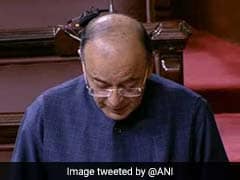To check their result a candidate will need to have their application number, roll number and date of birth.
How to check CBSE UGC NET November 2017 Result?
Here's how you can check the result for UGC NET November 2017 exam.
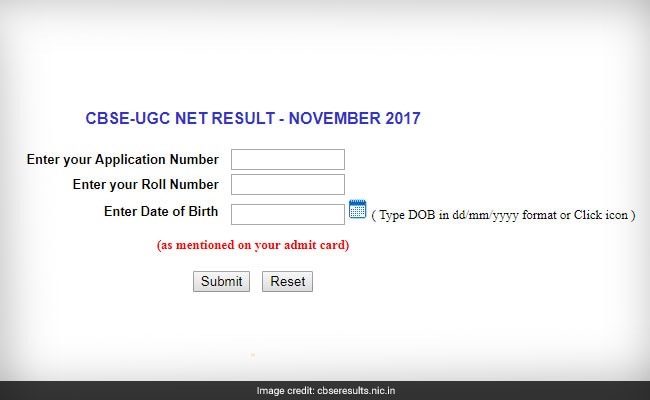
Step one: Go to official website for UGC NET: www.cbsenet.nic.in or CBSE Results portal: www.cbseresults.nic.in
Step two: Click on the result link.
Step three: Enter your application n umber, roll number and date of birth correctly.
Step four: Click on Submit.
Step five: Your result will be displayed.
Comments
CBSE is the conducting body for UGC NET exam. UGC NET exam is conducted for determining the eligibility of Indian nationals for the Eligibility for Assistant Professor only or Junior Research Fellowship & Eligibility for Assistant Professor Both in Indian Universities and Colleges. The exam, this year, was conducted in 84 subjects across 91 cities in India. Click here for more Jobs News