This online tool, called 'Aadhaar Authentication History', enables Aadhaar holders to view their authentication details and access their Aadhaar Authentication History (Notifications) data, according to the UIDAI website. Using the Aadhaar Authentication History tool, a user can access a variety of information such as method of authentication, transaction ID (created at the time of request) and error code or Aadhaar authentication failure code, among others, according to the UIDAI website.
How to use Aadhaar Transaction History tool online via uidai.gov.in
Aadhaar holders can access the transaction history tool online via the UIDAI website.
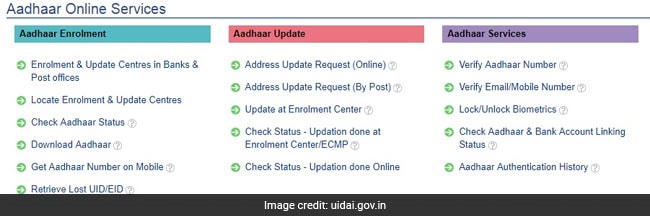
Once on the UIDAI homepage, a user may access the Aadhaar Authentication History tool by clicking a link of the same title. The tool can also be accessed directly through a link.
On the next page, titled 'Aadhaar Authentication History', the user may proceed by entering his or her UID (or Aadhaar number) in the given field.

Enter the security code as specified in the other field and click on 'Generate OTP'.
On the following page, titled 'Aadhaar Notification Setting', the user may specify the type of authentication to be searched, the date range and the number of records (a maximum of 50 is allowed at a time), according to the UIDAI website.
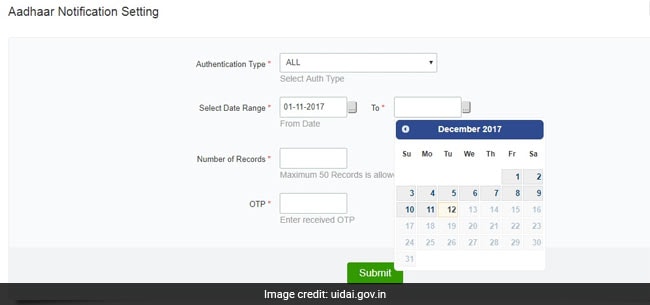
Enter the OTP or One-Time Password received on your registered mobile number and click on 'Submit' to proceed.
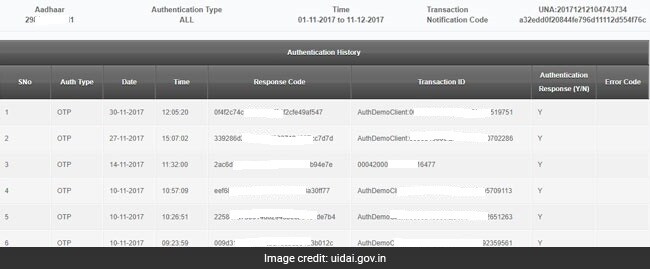
After a successful entry, the UIDAI tool displays the authentication date, time, type, ID and response, among other details, to the user.

