Under the offline method, if an EPFO subscriber wants to correct basic details such as his/her name and date of birth, employee and employer are required to submit a joint request to the concerned EPFO office for correction of the details of employee. To ease the process, EPFO has introduced an online facility. EFPO subscribers can now give an online request to their employer for correction in basic details.
"While accepting request from member, system will compare the requested changes with similar fields received from UIDAI (Aadhaar). After successful verification, this request will be automatically to transferred employers' login for online transmission to EPFO field office. In turn, after getting online request from member and employer, EPFO field office will process the requested corrections," EPFO said, referring to the process.
How to correct name, date of birth and other details of EPFO subscribers:
1) EPFO has in the notification given a step-by-step process of how to carry out the process online. An EPFO subscriber has to log into Member Interface of Unified Portal through his/her UAN/Password.
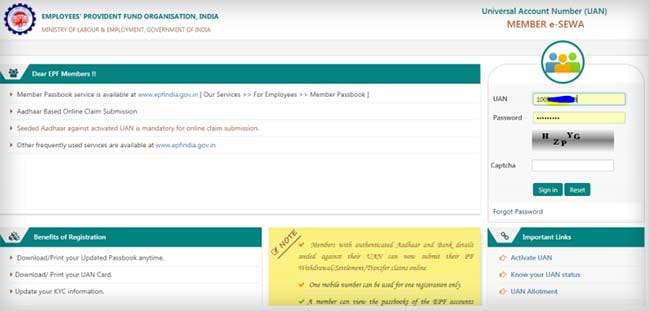
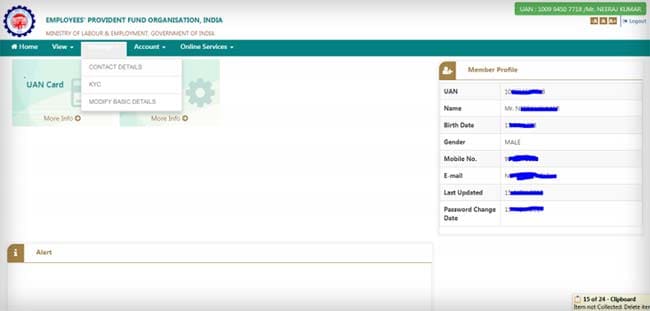
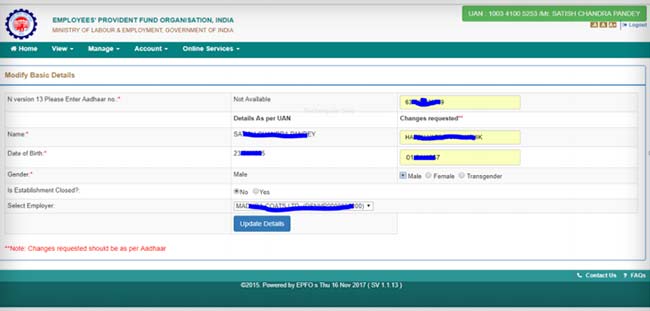
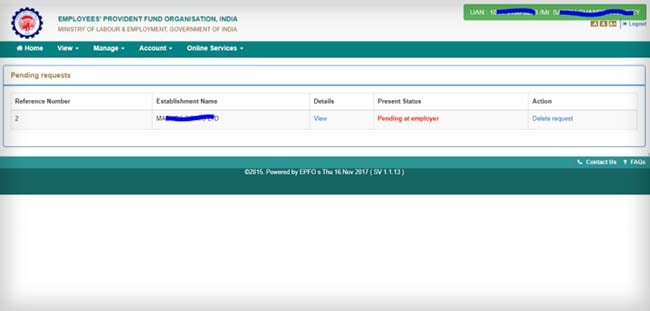
5) The employer will log in to the Employer Interface of Unified Portal. Here, the employer can view the change requests submitted by employees and take appropriate action by giving the proper remark.
After approval of request, the employer can see the latest status of request. After approval of request by employer, a request will appear for the concerned person at concerned EPFO office, in the Field Office Interface of Unified Portal. After due verification the person can submit his/her recommendations to Section Supervisor. Finally, EPFO office can approve/reject the case.


