To request a change in the address associated with an individual's Aadhaar card, one can visit the UIDAI portal and follow steps indicated by the Aadhaar issuing authority. These steps are: login with Aadhaar, address update request, upload documents and select BPO service provider/submit request. "Note that Update here refers to any changes as well as corrections, if required, in resident's original Aadhaar letter," the UIDAI adds.
How to update address on Aadhaar card online
Visit the UIDAI portal and click on the 'Address Update Request (Online)' link on the homepage. Alternatively, this link can also be accessed directly via a link.
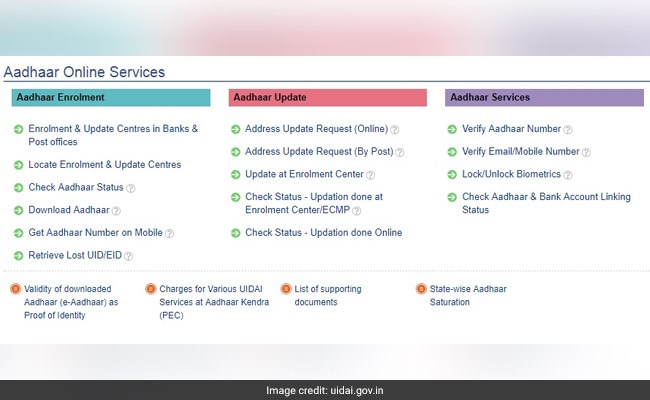
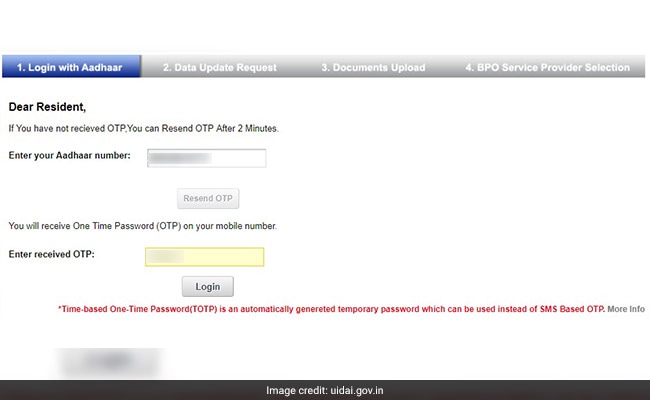
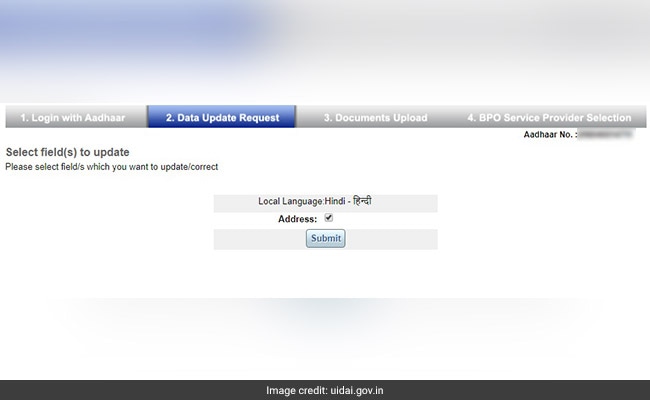
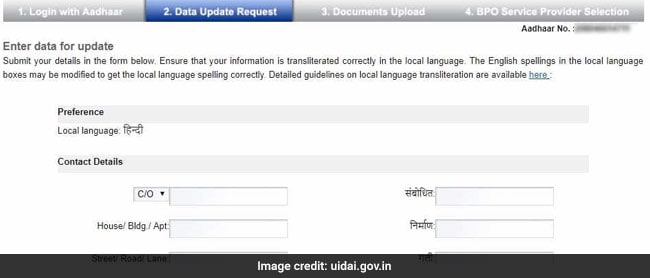
Check the details thoroughly and proceed.
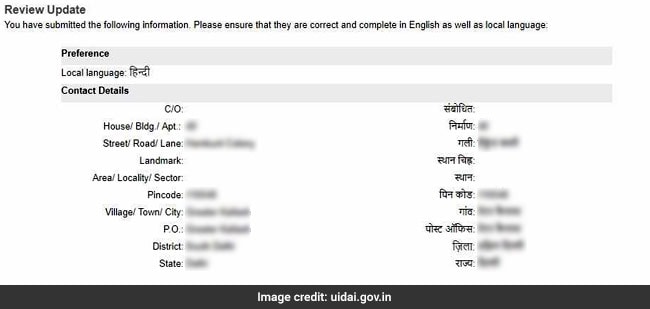
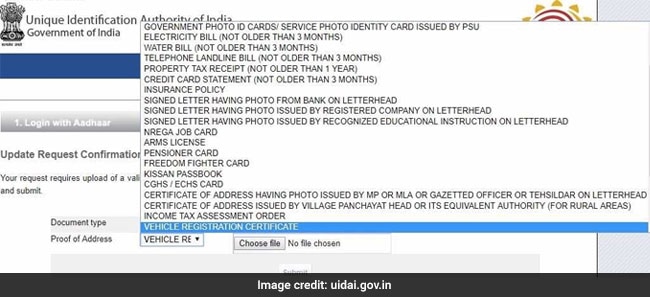
At the end of submission, a URN or Update Request Number is issued to track the status of application.
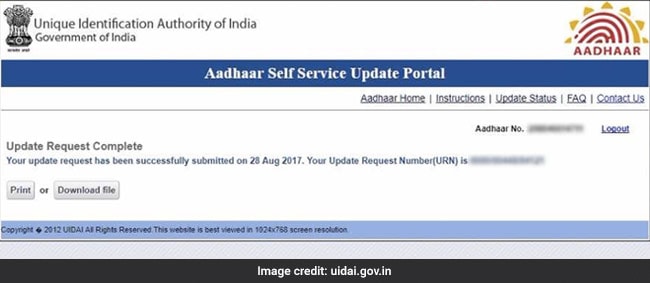
Who can update Aadhaar card address online
Any resident with a registered mobile number can update address using this portal, the UIDAI further said on its website. "Registered Mobile number is mandatory to receive password for login," according to the UIDAI.
The online tool hosted on the UIDAI portal only enables an Aadhaar holder to update or correct his or her address. "For other updates, please visit Aadhaar Enrollment/Update Center," the UIDAI adds.
Submission of information for update does not guarantee update of Aadhaar data. The information submitted is subject to verification and validation, according to the UIDAI website.
Documents required for Aadhaar address change
"Residents are required to upload scanned image of original Proof of Address(PoA)/self signed (self attested) copy of PoA documents for update/correction. View the valid list of documents," the UIDAI adds. The documents required for address change include passport, bank statement/passbook, statement of Post Office account/passbook, ration card, voter id, driving license, water bill and telephone landline bill, among others, according to the UIDAI website. The bills for water, telephone and electricity must not be older than three months, the UIDAI mentions.





