How to check TNDALU Degree Exam Results 2017?
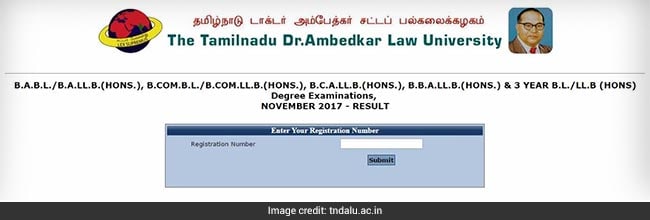
Step 1: Go to the official website of TNDALU at tndalu.ac.in
Step 2: Click on the link 'B.A.B.L./B.A.LL.B.(HONS.), B.COM.B.L./B.COM.LL.B.(HONS.), B.C.A.LL.B.(HONS.), B.B.A.LL.B.(HONS.) & 3 YEAR B.L./LL.B (HONS) DEGREE EXAMINATIONS, NOVEMBER 2017 - RESULT'
Step 3: Enter the registration number
Step 4: Submit the details
Step 5: Get the result
Step 6: Take a printout
TNDALU had declared the exam results for May 2017 degree examinations held on 20 July 2017. The University had released list for BA/ BBA LLB course, BCA LLB course and BCom LLB Course. The University had notified candidates about the counselling schedule on the website and counselling session was held in the premises of TNDALU Chennai. Applications for 3 year LLB course was accepted till 17 July 2017.
Click here for more Education News


