How to check Aadhaar Status after enrolment? https://t.co/fchUAJ46D8
— Aadhaar (@UIDAI) December 4, 2017
Checking Aadhaar card status via UIDAI's website
1. Visit the official website of UIDAI, uidai.gov.in.
2. Click on 'check Aadhaar status' under Aadhaar enrolment.
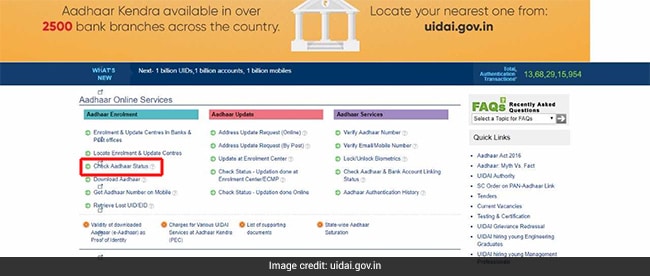
(Click on 'check Aadhaar status' under Aadhaar enrolment.)
3. Type the enrolment id number and the date and time stamp in the space provided.
4. Type the security code as shown and click on 'check status'.
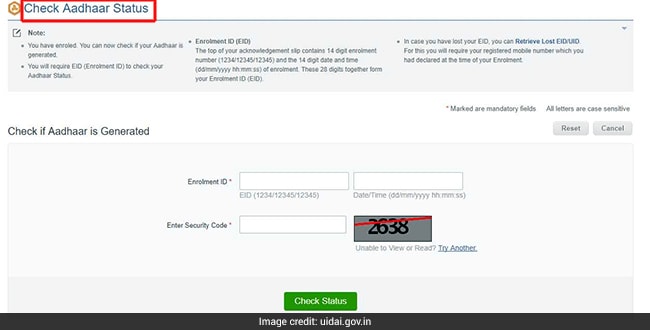
5. The status of your Aadhaar card will be on screen.
Checking Aadhaar card status via toll-free number
You can call 1947, the toll-free number provided by UIDAI, and check the status of your Aadhaar card.However, if your enrolment id number is more than 90 days old and Aadhaar card has not been delivered, you must call 1947 or write to help@uidai.gov.in.
As linking of Aadhaar to avail benefits is essential, if you do not have an Aadhaar card, you need to get one made immediately. However, the deadline for linking Aadhaar card with PAN may be pushed back by three to six months if the Supreme Court rules in its favour, making it mandatory for Aadhaar to be linked with PAN card. The current deadline for linking the 10-digit alphanumeric PAN, issued by the Income Tax Department, with Aadhaar is December 31.
With mobile SIMs, Aadhaar has to be linked by February 6 and with social security schemes and banks etc, December 31 is the last day for Aadhaar linking.














