You can actually request the UIDAI to send the information on your registered mobile number.
How to receive Aadhaar card number (UID) on your mobile
Visit the UIDAI self-service portal and click on the 'Retrieve Lost UID/EID' link. The tool can also be accessed by a link.
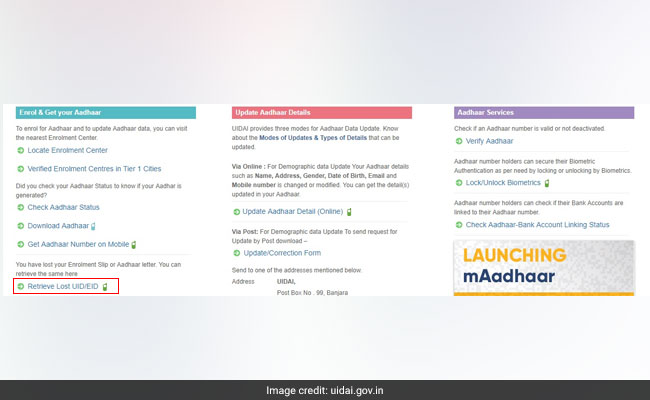
On the next page, make sure 'Aadhaar Number' is selected on the left side of the page for receiving your Aadhaar card number on mobile.
Fill in the personal details as specified against the required fields. You need to give your name, the mobile number or email address registered with Aadhaar and the security code as displayed on the form.
"Your registered Mobile Number/Email which you had provided at the time of enrolment is mandatory to retrieve your lost UID/EID," according to the UIDAI website.

After entering the details, click on 'Send One Time Password' to proceed.
Upon a successful entry, the UIDAI facility sends an OTP or one-time password to the registered mobile number or email address.

Enter this OTP in the given field on the right hand side of the form and click on 'Verify OTP'.
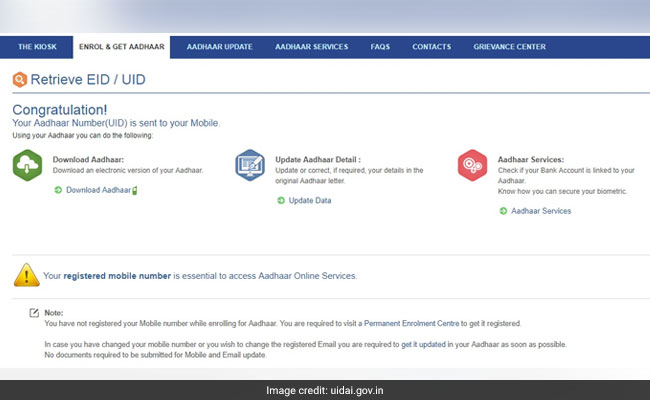
At the end of a successful entry, the UIDAI tool displays the message: "Congratulation! Your Aadhaar Number (UID) is sent to your Mobile."
Check your mobile number for accessing your Aadhaar number.
Users also get an option of downloading the Aadhaar card in the digital form.
How to get Aadhaar enrolment ID (EID) on registered mobile number
The 'Receive Your Lost UID/EID' tool also enables users to retrieve their Aadhaar enrolment number, also known as EID or enrolment ID. This facility is for Aadhaar applicants who are still awaiting their Aadhaar card.













