A notification from IGNOU had earlier said that the Hall Tickets towards permission to enter the examination Centre would be uploaded on the University Website 10 days before the commencement of the examinations.
IGNOU December Term End Examination 2017 Hall Ticket: How to download
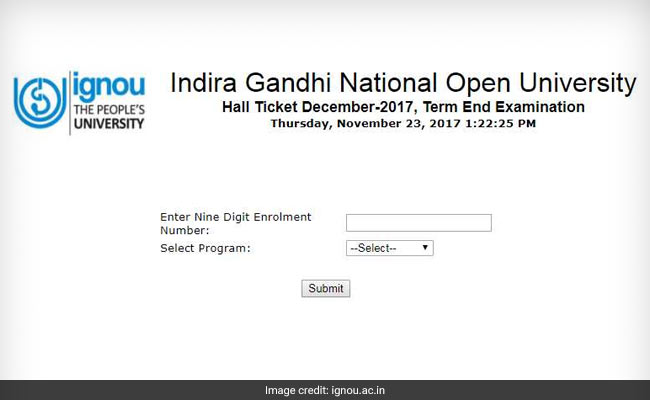
IGNOU December Term End Exam 2017 Hall Ticket
Step one: Go to IGNOU official website: www.ignou.ac.in
Step two: Click on the link for hall ticket download on the home page.
Step three: Enter your enrollment number in the space provided.
Step four: Select your program from the drop down menu.
Step five: Click on submit and your hall ticket will be displayed.
Step six: Save and take a printout of your hall ticket.
After taking a printout, check the details mentione don the hall ticket. In case of any discrepancy inform your nearest regional centre immediately.
There might be a rush on the website of candidates trying to download their hall tickets. In such cases the website may not respond. Do not panic and wait for some time and then try again. Also make sure that you enter your enrollment number correctly.
Th exams are scheduled to start on December 1, 2017 and will conclude on December 23, 2017. The detailed date sheet can be downloaded below:
Click here for more Education News













