No #Aadhaar verification required for booking up to 6 tickets in a month. pic.twitter.com/mrXMmtBDsx
— IRCTC (@IRCTC_Ltd) November 1, 2017
No #Aadhaar verification required for booking up to 6 tickets in a month. pic.twitter.com/nOejPzvFpK
— IRCTC (@IRCTC_Ltd) November 1, 2017
How To Link Your IRCTC Account With Aadhaar Number
The process for linking Aadhaar with your IRCTC account for booking train tickets is simple. It can be done online.
Go to your profile section << Aadhaar KYC << enter your Aadhaar no and OTP sent 1/2
— Ministry of Railways (@RailMinIndia) November 1, 2017
Go to IRCTC e-ticketing website and after you log in with your id and password, go to My Profile tab
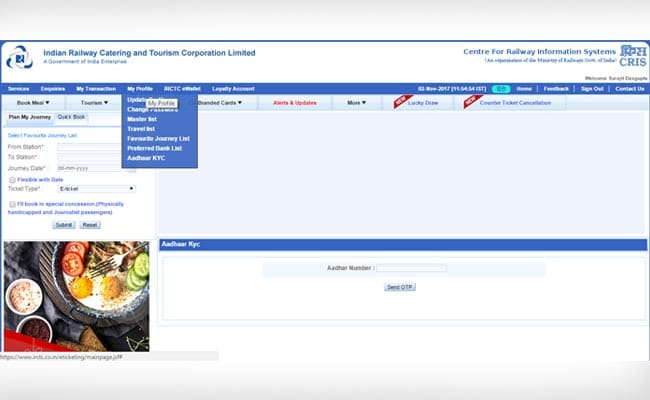
From that select Aadhaar KYC
Then you will taken to a page where you will be asked to enter your Aadhaar number
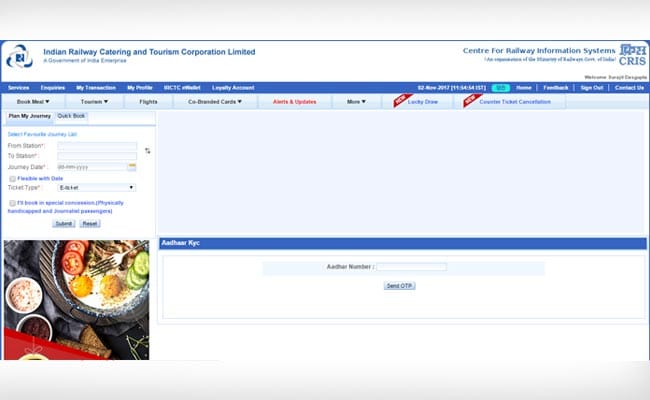
Enter the Aadhaar number and you will receive the Aadhaar OTP for verification.
After you enter the OTP, your IRCTC will be Aadhaar-verified.
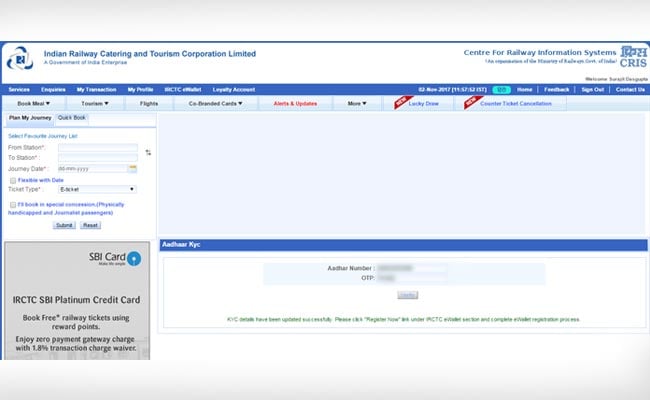
You will receive a message that "KYC details have been updated successfully".
mAadhaar
Railways had earlier allowed mobile Aadhaar, or Aadhaar card in digital form using mobile app mAadhaar, as one of the ID proof for train travel. mAadhaar can now also be used as an identity proof to enter airports. For showing Aadhaar through the mAadhaar app, the person has to enter his or her password on the app. This can be done only on the mobile number registered with Aadhaar.














