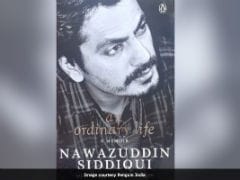Jiwaji University Results 2017: How to check
The students who want to check the Jiwaji University results may follwo these steps:
Step One: Go to the official website of Jiwaji University, http://www.jiwaji.edu/
Step Two: Click on Results link
Step Three: From next page, chose UG or PG according to your choice and then choose your subject
Step Four: Click on "Get results"
Step Five: Enter Student Roll Number and Security Code
Step Six: Click search and see the results
Jiwaji University Results 2017: List of results
Jiwaji University declared these results yesterday and day before:
BBA SECOND SEMESTER (REGULAR/EX) EXAM
BSc SECOND SEMESTER (REGULAR/EX) EXAM.
B.PHARMACY FIRST YEAR (REGULAR/EX)EXAM.
B.PHARMACY SECOND YEAR (REGULAR/EX)EXAM.
BCom. SECOND SEMESTER (REGULAR/EX) EXAM.
BCom (HONS.) SECOND SEMESTER (REGULAR/EX) EXAM
Click here for more Education News