The UIDAI also said: "By verifying your bank account with Aadhaar, you are adding an additional layer of security. Your bank account information is never transferred to Aadhaar/UIDAI by your bank."Verify your bank account with Aadhaar, check your Aadhaar and Bank Account Linking Status on https://t.co/DHVzMIkw3D#BankonAadhaarpic.twitter.com/c1QzVPvCdt
— UIDAI RO MUMBAI (@uidairomumbai) October 4, 2017
How to check Aadhaar card-bank account linking status
Visit the UIDAI website - uidai.gov.in and click on 'Check Aadhaar & Bank Account Linking Status' in the 'Aadhaar Services' section.
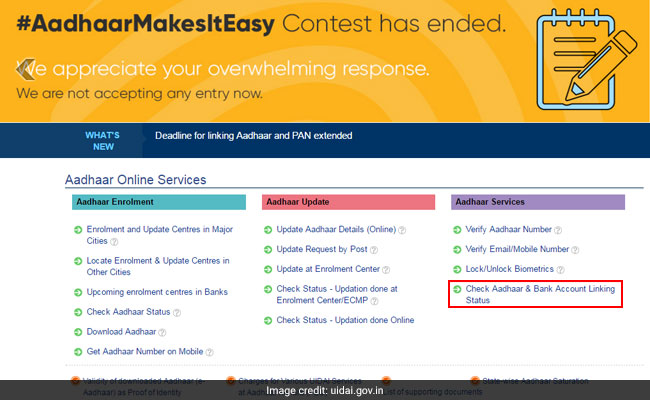
An OTP (one time password) will be send to your registered mobile number. Enter that OTP and click on "Login".
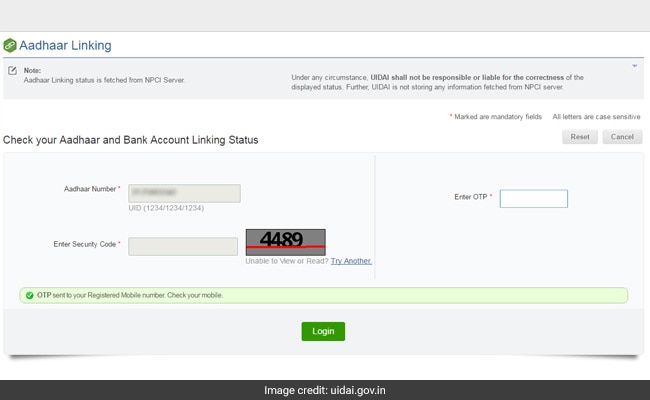
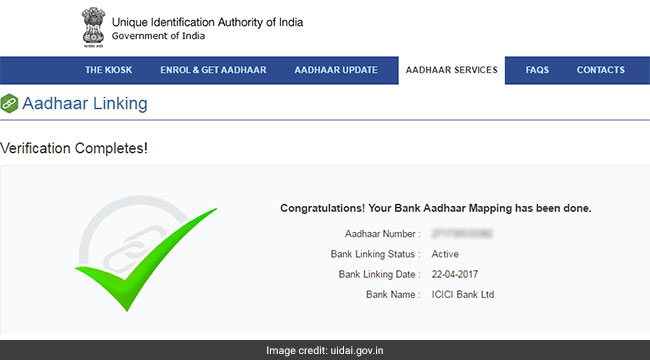
How to link Aadhaar card with SBI account online
SBI (State Bank of India) offers its customers a facility to link their Aadhaar card with the bank account online.
SBI customers can login on the bank's online banking portal - onlinesbi.com. Once logged in, the customer can access the link 'Link your Aadhaar number' under the 'My Accounts' section appearing on the left panel of the screen.
On clicking the above link, you will be directed to a screen where you have to select the account number, input the Aadhaar card number and click on 'Submit'.
The last 2 digits of registered mobile number (non-editable) will be displayed to the customer.
The status of mapping will be intimated to the customer's registered mobile number.
SBI customers can also link their Aadhaar number through SMS, ATM and branch visit.













