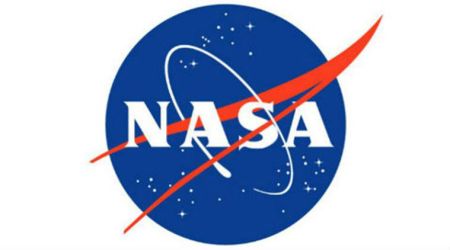The refreshed YouTube Logo and YouTube Icon should be visible to users on mobile and desktop starting today.
The refreshed YouTube Logo and YouTube Icon should be visible to users on mobile and desktop starting today.
YouTube has announced significant design changes for its mobile and desktop app. Plus the YouTube logo has been revamped to emphasis on the ‘Tube’, and the iconic play icon now appears at the beginning of the YouTube wordmark. The refreshed YouTube Logo and YouTube Icon should be visible to users on mobile and desktop starting today.
Coming to YouTube mobile app, the navigation tabs have now been added to the bottom of the screen to enable easier access to controls. There’s a new Library and Accounts tabs as well. Up next, YouTube app users on mobile can speed up or slow down playback of a video as per their preferred speed. The feature is already available for YouTube’s desktop app.
Further, YouTube has added a new gesture that will let people jump between previous videos and upcoming videos simply by swiping left and right respectively. The feature will be rolled out in the coming months. Notably, YouTube has a gesture that allows users to double tap on left or right side of a video to fast forward or rewind 10-seconds respectively.
The next change, which is probably one of the biggest is that YouTube player will automatically change the shape to match video format that a user is watching. Various formats include vertical, horizontal, or square. “That means you’ll always get the best viewing experience automatically – including vertical videos with no black bars on the sides,” Neal Mohan, Chief Product Officer, said in a blog post.
Finally, YouTube has added a feature that lets users view a row of suggested videos while they’re watching in full screen.
For desktop users, YouTube has rolled out a new look that applies Material Design to the app. A new desktop design includes a Dark Theme, which turns the background dark while watching videos. Mohan says this has been included for a more ‘cinematic look’.