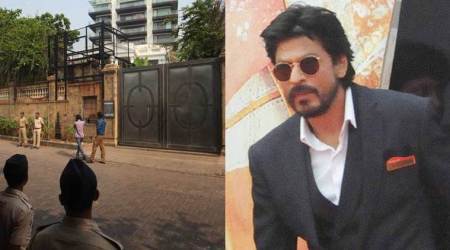CET results 2017: Students who clear this exam will be eligible for admission to BE, BTech and BPharmacy courses at various recognised institutions in the state.
CET results 2017: Students who clear this exam will be eligible for admission to BE, BTech and BPharmacy courses at various recognised institutions in the state.
CET results 2017: The Directorate of Technical Education (DTE) Maharashtra has released the results for the state Common Entrance Test (MH CET) 2017 by Sunday. Candidates who have appeared for the exam can download their results from the official website once they are available (see steps below to know how).
While the official website claims that the results will be released on June 4, 2017, the Directorate is likely to declare the results by this evening.
MH CET 2017 was conducted on May 11 for which more than 3.7 lakh candidates appeared. Among them, 2.83 lakh candidates took the test for admission to engineering courses only, while 2,37,349 appeared for both engineering and pharmacy courses. Students who clear this exam will be eligible for admission to BE, BTech and BPharmacy courses at various recognised institutions in the state.
Check | CBSE 10th result 2017 here
The exam was divided into three papers containing 50 Multiple Choice Questions (MCQs) each on Mathematics, Physics, Chemistry, Botany and Zoology. Each paper had a weightage of 100 marks. The test was conducted at 1,110 centres across the 36 districts of Maharashtra.
Steps to download the MH CET 2017 results:
– Go to the official website for DTE Maharashtra (dtemaharashtra.gov.in).
– Click on the link for MHT CET 2017 or visit mhtcet2017.dtemaharashtra.gov.in.
– Click on the notification for the 2017 results.
– Enter the details required to search for the results.
– Download the results and take a print out of the same for further reference.